News Blast
Stay updated with the latest happenings around the world.
Angular Adventures: Building Dynamic Web Apps with Ease
Unlock the secrets of Angular! Discover how to effortlessly create dynamic web apps and elevate your development skills. Join the adventure now!
Understanding Angular Components: The Building Blocks of Dynamic Web Apps
Angular components are the fundamental building blocks that allow developers to create structured and dynamic web applications. Each component encapsulates its logic, style, and template, providing a reusable and modular approach to building user interfaces. This encapsulation allows for better manageability and separation of concerns, ensuring that different parts of an application can evolve independently. By leveraging the Angular framework, developers can efficiently scale applications while maintaining clarity and simplicity in their code.
In an Angular application, components are defined using a @Component decorator, which includes metadata such as the component's selector, template, and styles. For instance, a basic component might look like this:
import { Component } from '@angular/core';
@Component({
selector: 'app-example',
templateUrl: './example.component.html',
styleUrls: ['./example.component.css']
})
export class ExampleComponent {}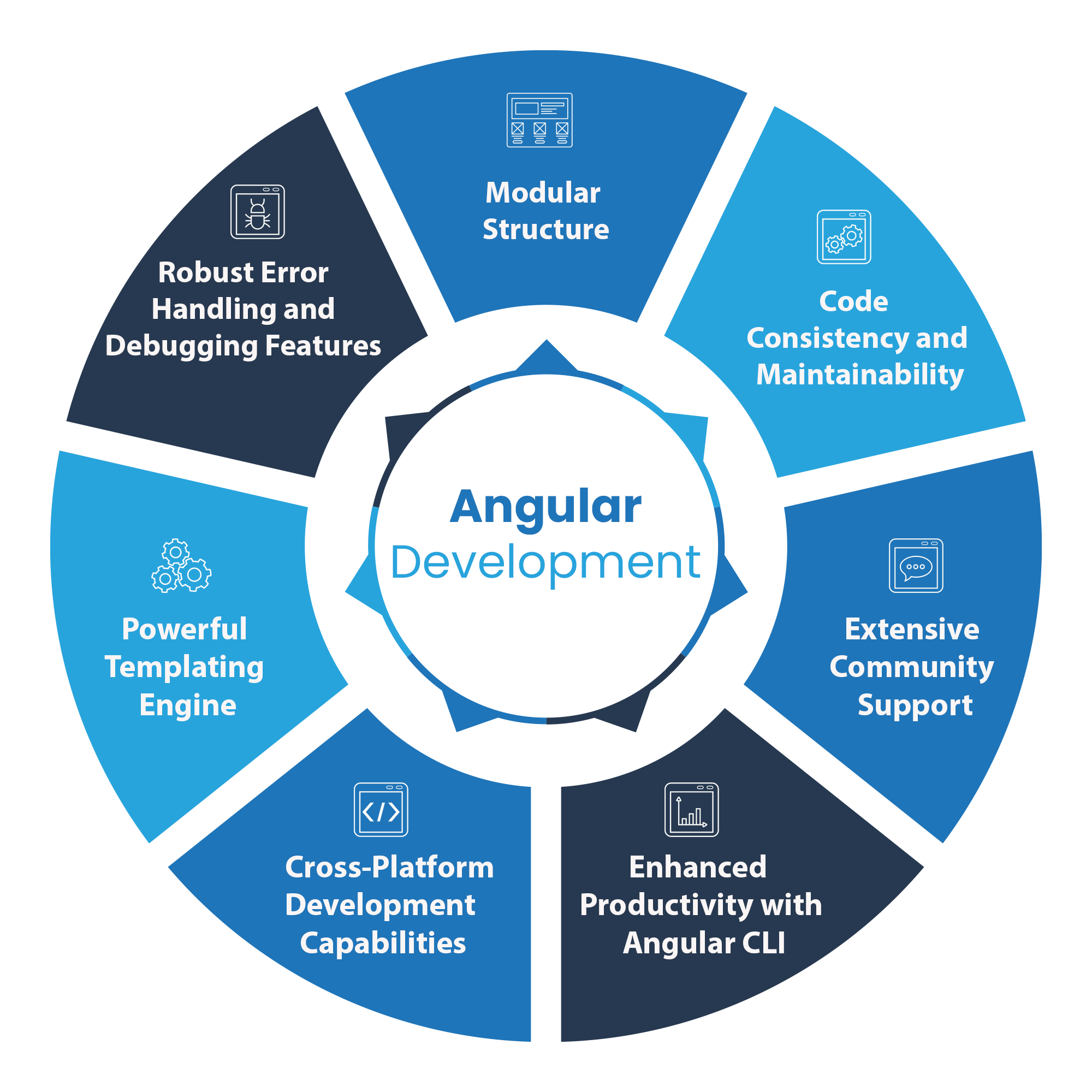
Top 5 Angular Features for Effortless Web Development
Angular has revolutionized web development with its powerful features, making it a top choice for developers around the globe. Here are the Top 5 Angular Features that enable effortless web development:
- Two-Way Data Binding: This feature allows automatic synchronization of data between the model and the view, eliminating the need for manual DOM manipulation and enhancing efficiency.
- Dependency Injection: Angular's built-in dependency injection simplifies the development process by allowing developers to manage dependencies seamlessly, resulting in cleaner and more maintainable code.
- Modular Architecture: Angular's modularity facilitates better organization of code, making it easier to manage large applications and promoting reusability across components.
- Comprehensive Routing: Angular’s powerful routing capabilities allow developers to create single-page applications (SPAs) with smooth transitions and better user experiences.
- Rich Ecosystem: The extensive set of tools and libraries available in the Angular ecosystem, including Angular CLI and Angular Material, empowers developers to streamline their workflows and improve productivity.
How to Optimize Your Angular Application for Performance
Optimizing your Angular application for performance is crucial to ensure a smooth user experience and can significantly impact your application's success. To start, consider implementing lazy loading for your modules. This technique allows you to load only the necessary modules when they are required, rather than loading the entire application at once. By doing this, you can reduce the initial load time and improve your app's responsiveness. Additionally, utilizing the Angular CLI's built-in tools can help you analyze bundle sizes and eliminate any unnecessary dependencies, further enhancing your application's efficiency.
Another key aspect of performance optimization is to minimize the number of change detection cycles. Angular's change detection can be resource-intensive, especially in large applications. You can achieve this by implementing the OnPush change detection strategy for your components, which tells Angular to only check for changes when the input properties change. Furthermore, trackBy functions can be utilized in ngFor directives to optimize DOM manipulation by ensuring that only the necessary elements are updated in the view. By adopting these strategies, you can significantly improve the performance of your Angular application.