News Blast
Your daily source for breaking news and insightful articles.
Frontend Follies: Hilarious Missteps Every Developer Can Relate To
Discover the funniest frontend blunders that every developer faces. Join us for laughs and relatable tales from the coding trenches!
Top 5 Frontend Blunders: Laughing Through Our Mistakes
Building a frontend is no small feat, and, as we all know, learning often comes through mistakes. In our journey through the world of web development, we’ve encountered a plethora of frontend blunders that could make anyone chuckle. From forgetting to declare CSS properties to misusing HTML tags, our gaffes are countless. One lesson we learned the hard way was the importance of responsive design; launching a site that only looked good on desktop was akin to opening a restaurant with no chairs! In this post, we’ll share the top 5 frontend blunders that turned our learning process into a comedy show.
- Overusing Inline Styles: While it might be tempting to apply styles directly within HTML, this leads to messy code that’s hard to maintain.
- Ignoring Accessibility: Failing to consider accessibility can alienate a portion of your audience; always prioritize it!
- Not Testing on Multiple Browsers: A site that looks great in one browser might break in another; always test!
- Neglecting Performance Optimization: Slow loading times can be a major turnoff for users; optimize your assets!
- Copy-Pasting Code: While it seems like a time-saver, this often introduces bugs and leads to inconsistencies.
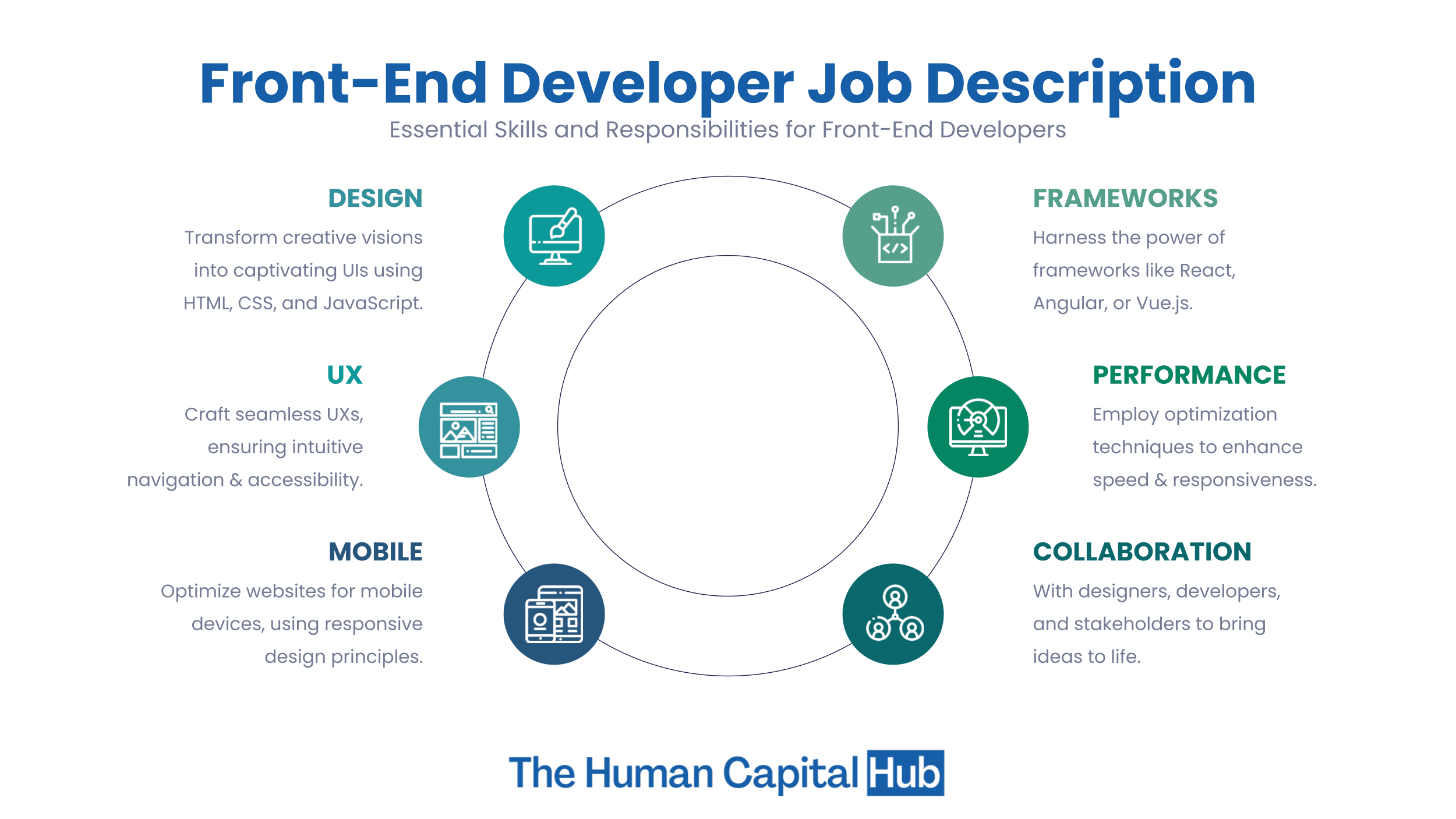
Why Does My CSS Refuse to Work? Common Frontend Follies Explained
There are a multitude of reasons why CSS may refuse to work as intended on your website. One of the most common culprits is a simple syntax error, such as a missing semicolon or curly brace that disrupts the entire stylesheet. Another frequent oversight is the use of incorrect selectors. For instance, if you're attempting to style an element with a class, you must ensure that you're using the correct syntax with a dot (.) prefix. CSS specificity also plays a crucial role; if you have conflicting styles, the more specific rules will take precedence, which might lead to unexpected results.
In addition to syntax errors and specificity issues, another factor to consider is the cascade itself. Remember that CSS is a cascading stylesheet, which means the order in which styles are declared can significantly influence their application. If you have multiple stylesheets, ensure they are linked in the correct order in your HTML file. Additionally, browser caching can sometimes prevent changes from appearing. To address this, clear your browser cache or use a hard refresh. By troubleshooting these common frontend follies, you'll likely uncover the reasons behind your stubborn CSS woes.
The Great JavaScript Debugging Fiasco: Tales from the Trenches
Debugging JavaScript is often compared to navigating a labyrinth, filled with unexpected twists and turns. Developers have shared their struggles, highlighting the frustration that arises when a simple bug can lead to hours of lost productivity. A common story involves the infamous undefined error: a seemingly trivial oversight, such as forgetting to initialize a variable or misspelling a function name, can send even the most seasoned developers into a tailspin. As you dive into the trenches of debugging, remember these essential tactics:
- Utilize console.log statements to trace your code execution.
- Employ browser debugging tools to step through your code.
- Write unit tests to catch bugs early in the development process.
Many developers recount their journeys through the chaotic world of JavaScript debugging with a mix of humor and exasperation. Picture this: a programmer spends an entire day trying to fix what turns out to be a missing semicolon. Such tales highlight the importance of not only having a solid understanding of the language but also being patient and methodical in your approach. A notable quote from a developer sums it up perfectly: ‘Debugging is the art of removing bugs one variable at a time.’ Embracing this mindset can transform the debug process from a dreadful chore into an opportunity for learning and growth.