News Blast: Your Daily Update
Stay informed with the latest news and trends.
Game On: How OBS Can Make You a Streaming Sensation
Unlock your streaming potential! Discover how OBS can transform your gameplay into a captivating experience and make you a streaming sensation.
Top 5 OBS Features Every Aspiring Streamer Should Know
As an aspiring streamer, understanding the key features of OBS (Open Broadcaster Software) can significantly enhance your streaming experience. One of the top features to know is the scene transition function, which allows you to create smooth changes between different scenes during your broadcast. This can include switching from your gameplay to a facecam view, contributing to a more professional presentation. Additionally, utilizing audio mixing tools is crucial; it enables you to balance game sound, music, and microphone input, ensuring your audience receives a clear and engaging audio experience.
Another important feature is the customizable hotkeys. By setting hotkeys for various actions, such as starting and stopping your stream, you can easily manage your broadcast without the need to navigate through menus. Furthermore, stream overlays are essential for branding and engagement; they allow you to add overlays such as alerts for new followers or recent donations, making your stream visually appealing. Lastly, make use of the recording options in OBS to save your streams for later editing or reposting, offering flexibility in content creation and distribution.
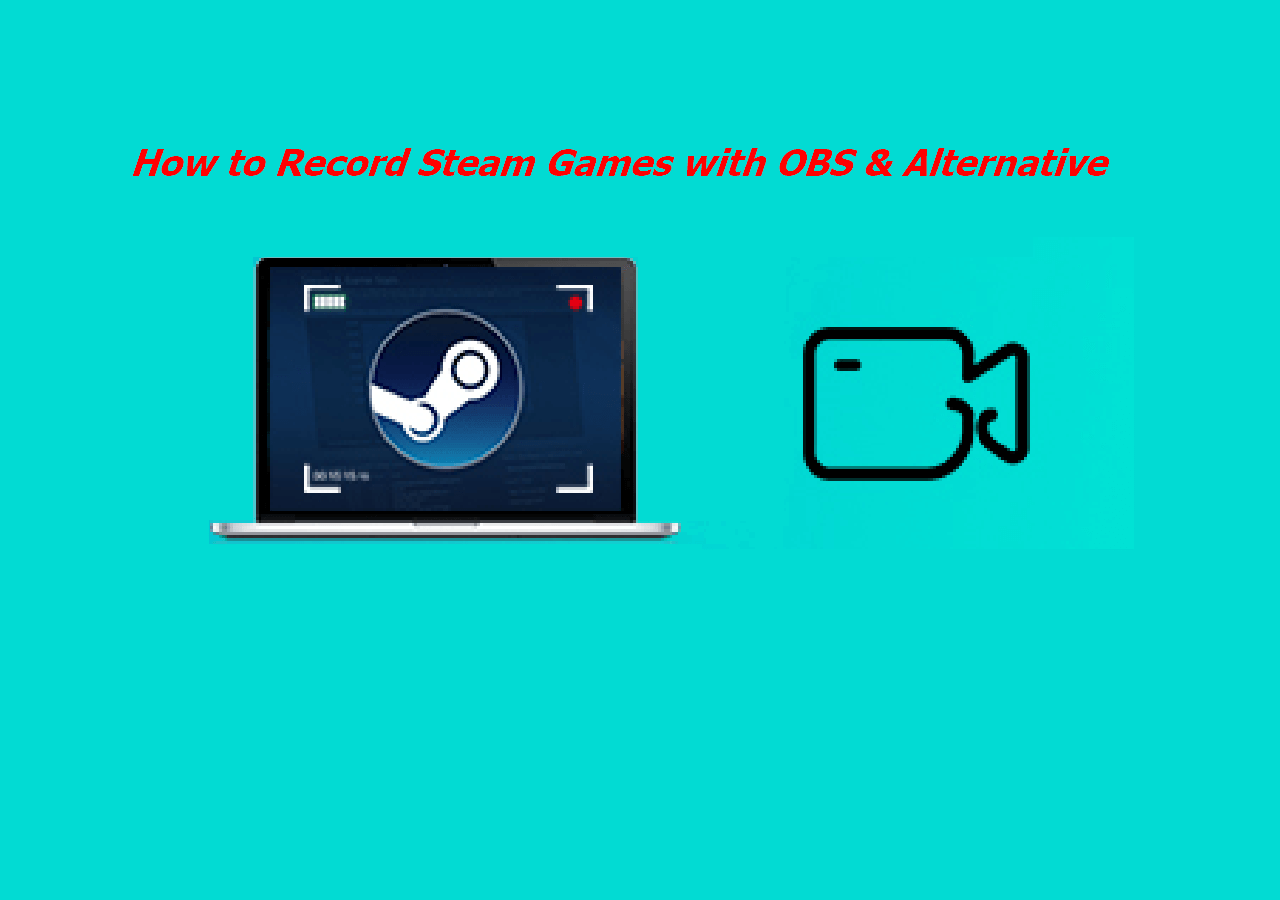
How to Customize Your OBS Setup for Maximum Engagement
Customizing your OBS setup is essential for maximizing viewer engagement during live streams. Start by personalizing your scenes and sources to create a visually appealing layout that captures the audience's attention. Consider using overlays that reflect your brand identity, ensuring that your content stands out. To effectively engage your viewers, incorporate elements such as alerts for new followers or donations, as they encourage interaction and create a sense of community.
Another way to enhance your OBS setup is by optimizing your audio and video settings. High-quality video resolution and clear audio can significantly impact viewer retention. Use the following tips for better engagement:
- Choose the right resolution: Streaming at 1080p is ideal for most platforms.
- Adjust your bitrates: Ensure smooth streaming by finding the optimal bitrate for your internet connection.
- Implement audio filters: Use noise suppression and gain control to keep your sound clear.
By paying attention to these details, you can create an immersive experience that keeps viewers coming back for more.
The Ultimate Guide to Troubleshooting Common OBS Streaming Issues
Streaming with OBS (Open Broadcaster Software) can be an incredibly rewarding experience, but it can also come with its fair share of challenges. In this guide, we will explore some of the most common OBS streaming issues and how to troubleshoot them effectively. Whether you're facing problems with audio sync, low frame rates, or connection drops, understanding these common pitfalls can help ensure a smooth streaming experience. Below are some typical issues you might encounter:
- Audio Issues: Check your audio settings to ensure the proper devices are selected and levels are correctly adjusted.
- Frame Rate Drops: Lower your resolution or bitrate in OBS settings to improve performance.
- Connection Problems: Use a wired internet connection instead of Wi-Fi for more stability.
If you follow this guide closely, you'll be well on your way to overcoming any challenges you encounter while streaming with OBS. Remember, a well-configured setup and regular testing can significantly reduce the likelihood of issues arising in the first place.