News Blast
Your daily source for breaking news and insightful articles.
Node.js Noodles: Stirring Up Smooth Server-Side Solutions
Discover quick and smooth server-side solutions with Node.js Noodles—your ultimate guide to mastering JavaScript on the backend!
Understanding Asynchronous Programming in Node.js: A Beginner's Guide
Asynchronous programming is a fundamental concept in Node.js, designed to optimize performance and efficiency. Unlike synchronous programming, where tasks are completed in a linear fashion, asynchronous programming allows operations to run independently without waiting for others to finish. This capability is particularly beneficial for applications that require handling multiple input/output operations concurrently, such as web servers handling numerous requests simultaneously. One of the key features of Node.js is its event-driven architecture, which utilizes a single-threaded event loop to manage asynchronous operations efficiently.
To grasp how asynchronous programming works in Node.js, it's essential to understand the core components, such as callbacks, promises, and async/await. Callbacks are functions passed as arguments to other functions, executed after a task is completed. However, they can lead to complexities known as 'callback hell' if not structured properly. To mitigate this, promises provide a cleaner way to handle asynchronous operations, allowing developers to attach .then() and .catch() methods for success and error handling. The latest enhancement is the async/await syntax, which enables writing asynchronous code that resembles synchronous code, improving readability and maintainability.
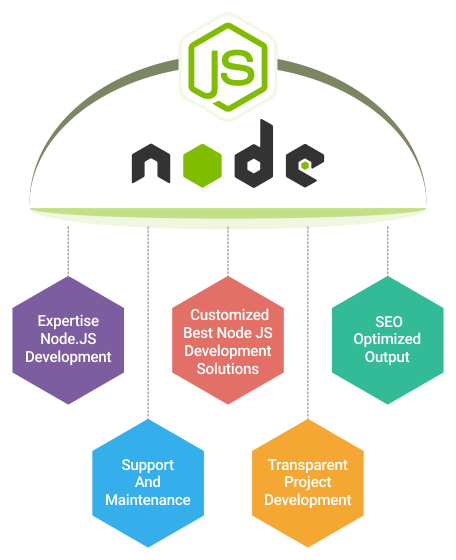
How to Build a RESTful API with Node.js: Step-by-Step Tutorial
Building a RESTful API with Node.js can significantly enhance your application's scalability and performance. In this step-by-step tutorial, we will explore the essential concepts and provide a comprehensive guide to creating your own RESTful API. First, ensure you have Node.js installed on your system. If not, visit the official Node.js website and download the latest version. Once you have Node.js set up, create a new directory for your project, and run npm init -y to initialize a new Node.js application.
Next, you'll need to install the necessary packages to help you build the API efficiently. Use the following command to install Express, a popular web framework for Node.js: npm install express. Once installed, create a new file called app.js and set up a basic Express server. Start by importing the Express module and initializing your server. Here’s a quick example:
const express = require('express');
const app = express();
const PORT = process.env.PORT || 3000;
app.listen(PORT, () => {
console.log(`Server is running on port ${PORT}`);
});
Common Node.js Errors and How to Troubleshoot Them
Node.js, while powerful, can lead to various errors that developers need to address. One common error is the ‘TypeError’, which often indicates that a variable is not the type expected by the application. To troubleshoot this, you can add console.log() statements to examine variable types at different points in your code. Additionally, utilizing try-catch blocks can help catch these errors gracefully. Another frequent issue is damaging asynchronous code patterns, leading to ‘UnhandledPromiseRejectionWarning’. Implementing proper Promise handling and using async/await syntax properly can mitigate this problem.
Another prevalent error in Node.js is the ‘ECONNREFUSED’ error, which indicates an issue with network connections, such as when trying to connect to a server that isn’t online. You can troubleshoot this by checking if the server is up and reachable using tools like ping or telnet. Furthermore, make sure that the port you are trying to connect to is correct and open. Lastly, ensuring your environment variables are set correctly can prevent these connection issues. With structured debugging and careful examination of error messages, you can effectively resolve these common Node.js errors.