News Blast
Your daily source for breaking news and insightful articles.
React-tastic Adventures in Frontend Development
Dive into React-tastic Adventures and unlock the secrets of frontend development. Transform your coding skills today!
Understanding React Hooks: A Beginner's Guide
React Hooks are a powerful feature introduced in React 16.8 that allow developers to use state and other React features without writing a class. They simplify the management of stateful logic within functional components, making it easier to share and reuse code. As a beginner, understanding the basic hooks such as useState and useEffect is essential. useState lets you add state to functional components, while useEffect handles side effects, such as data fetching or subscriptions, efficiently.
To get started with React Hooks, consider the following key concepts:
- Functional Components: These are the primary building blocks of React applications using hooks.
- State Management: Utilize
useStateto create state variables in your components. - Side Effects: Use
useEffectto handle operations that need to occur after the render, such as fetching data.
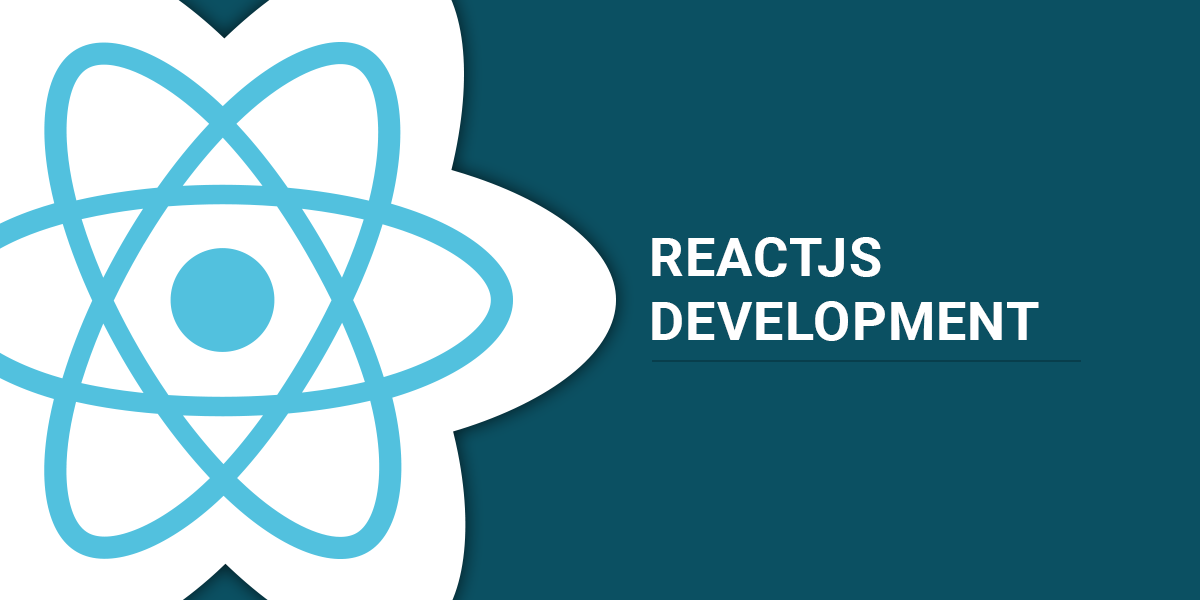
Building Dynamic UIs with React: Tips and Tricks
Building dynamic UIs with React can significantly enhance user experience and engagement. One of the key benefits of React is its component-based architecture, which allows developers to create reusable UI elements. To get started, consider breaking your UI into smaller, manageable components. This not only makes your code cleaner but also improves performance by allowing React to efficiently manage updates. Furthermore, leveraging hooks such as useState and useEffect can help you handle state management and side effects seamlessly, ensuring your UI remains responsive and interactive.
Another tip for building dynamic UIs with React is to utilize conditional rendering effectively. This allows you to display different components or elements based on specific conditions, enhancing the interactivity of your application. For example, using a simple ternary operator can help you render loading indicators or error messages based on the state of your application. Additionally, make use of props to pass data and customize components, ensuring that your UI remains versatile and adaptable to various scenarios. By mastering these techniques, you can create dynamic and engaging interfaces that provide a smooth user experience.
What Are the Best Practices for State Management in React?
When it comes to managing state in React, adhering to best practices is crucial for building efficient and scalable applications. One key practice is to lift the state up whenever multiple components need access to the same state. This can be achieved by placing the state in the nearest common ancestor component, allowing you to pass it down as props. Additionally, utilizing the useReducer hook can simplify state management for complex states, providing a more predictable way to manage state transitions compared to using multiple useState calls.
Another best practice is to leverage the Context API for global state management, which can help prevent prop drilling. However, it’s important to keep performance in mind; avoid unnecessary re-renders by splitting context into smaller pieces whenever possible. Lastly, always remember to keep your state as flat as possible. Deeply nested state can complicate updates and make it hard to debug, so strive for a normalized shape where related data is stored in a more accessible format.