News Blast
Your daily source for breaking news and insightful articles.
Reactception: Building Apps Within Apps
Unleash the power of Reactception! Discover how to build stunning apps within apps and elevate your coding skills to the next level!
Understanding Reactception: What Are Apps Within Apps?
Reactception refers to the fascinating concept of creating applications within applications using the React framework. This innovative architecture leverages the power of React to build multiple layers of UI components that interact seamlessly with each other. This layered approach not only enhances the user experience by providing a more dynamic interface but also simplifies the management of complex state logic across different parts of the application. In essence, Reactception enables developers to organize their code in a more modular fashion, allowing for easy maintenance and scalability in larger projects.
To better grasp the concept of apps within apps, consider how a typical React application can include various components that serve distinct purposes. For instance, you might have a main dashboard that aggregates data from multiple sub-applications, such as a user profile, settings menu, and analytics panel. Each of these sub-applications can operate independently yet cohesively within the overall dashboard, showcasing the principle of Reactception. This design pattern not only optimizes the user interface but also encourages reuse of components, leading to more efficient development cycles and a richer end-user experience.
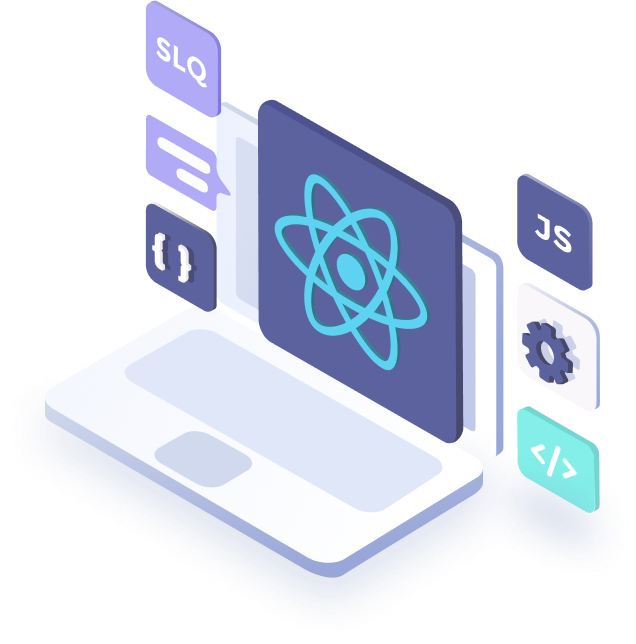
Building Nested React Applications: A Step-by-Step Guide
Building nested React applications can streamline your development process by allowing you to structure your app into reusable components. To begin, create a new React project using Create React App, which provides a solid foundation. Once your project is set up, you can start organizing your components into separate folders. For a straightforward approach, consider the following directory structure:
- src
- components
- NestedComponent
- App.js
This structure helps maintain clarity and ensures each component has its own space, promoting better code organization.
Next, it's crucial to design your components so they can communicate effectively. You can manage the state at the parent level and pass it down to nested components as props. This method allows for a unidirectional data flow, making your application more predictable. For instance, you might implement a parent component that holds the state of a user profile and passes the necessary data down to nested components, such as ProfilePicture and UserDetails. Here is an example:
<ProfilePicture user={this.state.user} />
<UserDetails user={this.state.user} />
By following these steps, you'll build a robust nested React application.
Best Practices for Managing State in Reactception Projects
Managing state in Reactception projects requires a clear strategy to ensure consistency and efficiency. One of the best practices is to utilize a centralized state management solution, such as Redux or Context API, which allows for coherent state flow across nested components. This approach minimizes the risk of prop drilling and enhances the maintainability of your codebase. Additionally, consider structuring your state in a normalized format, which makes it easier to update and manage individual pieces of data without affecting the overall state.
Another critical aspect is to keep your state management logic separate from your UI components. By following the smart and dumb components pattern, you can create reusable components that focus solely on rendering while delegating state management to higher-order components. Moreover, regularly evaluate your state structure and dependencies; unnecessary re-renders can hamper performance. Implementing memoization techniques, such as React.memo and useMemo, can further optimize rendering by preventing components from re-rendering when their props remain unchanged.