News Blast: Your Daily Update
Stay informed with the latest news and trends.
Slide Into Success with These Presentation Software Hacks
Unlock your presentation potential! Discover must-know software hacks to wow your audience and slide into success effortlessly.
Top 5 Presentation Software Hacks Every Presenter Should Know
When it comes to delivering an impactful presentation, mastering your presentation software can make all the difference. Here are the top 5 presentation software hacks every presenter should know:
- Utilize Slide Master: To maintain a consistent look throughout your presentation, use the Slide Master feature. This allows you to set your fonts, colors, and logos globally without having to adjust each slide individually.
- Leverage Shortcuts: Familiarize yourself with keyboard shortcuts for your software to navigate and edit slides more efficiently. This can save precious time during presentations.
- Incorporate Multimedia: Use images, videos, and audio snippets to make your content more engaging. Visual and auditory elements can help clarify points and keep your audience's attention.
- Practice with Presenter View: This tool lets you see your notes and upcoming slides while your audience sees only the current slide. It’s perfect for staying on track during your talk.
- Limit Text on Slides: Keep your slides uncluttered by using bullet points and concise phrases. Too much text can overwhelm your audience and distract from your message.
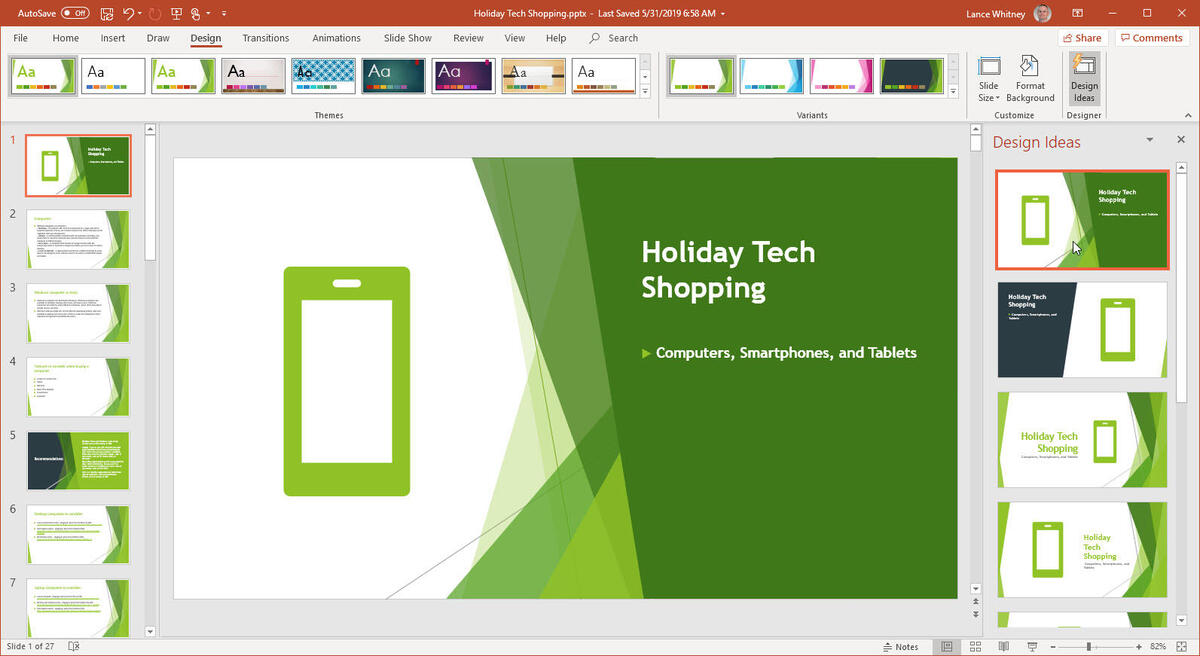
How to Create Engaging Slides: Tips and Tricks for Success
Creating engaging slides is crucial for capturing your audience's attention and effectively conveying your message. Start by focusing on a clear and concise structure. Each slide should have a specific purpose and contribute to the overall narrative. Use visual aids such as images, charts, and videos to break up text and keep your audience visually stimulated. Aim for simplicity by limiting the amount of text on each slide; less is more in this case. Consider utilizing a consistent color scheme and font style throughout your presentation to create a cohesive look.
Another essential tip is to incorporate storytelling elements into your slides. Begin with a captivating introduction that outlines the key points, and maintain the audience's interest with relatable examples or anecdotes. Utilize bullet points for lists to make information easily digestible, and ensure to engage the audience with questions. Remember to practice your delivery, as enthusiasm and confidence can significantly enhance the impact of your slides, making them more memorable. By applying these tips and tricks, you will create presentations that resonate with your audience and leave a lasting impression.
Are You Making These Common Presentation Mistakes?
Are you making these common presentation mistakes? If you’ve ever sat through a presentation that felt disorganized or overly complex, you know how vital it is to communicate effectively. Many presenters fall into the trap of overloading their slides with text, thinking more information equals greater understanding. However, less is often more. Instead, aim for a clear, concise message that highlights key points. Utilizing visuals and bullet points can greatly enhance comprehension and retention for your audience.
Another mistake to watch out for is the failure to engage your audience. A presentation shouldn't be a monologue; it should invite participation and interaction. This can be achieved by posing questions, encouraging discussions, or integrating multimedia elements that captivate attention. Remember, your audience is not just there to listen; they want to feel involved. By avoiding these common presentation mistakes, you set the stage for a more impactful and memorable experience.