News Blast
Your daily source for breaking news and insightful articles.
Vue.js: Where Components Go to Party
Discover how Vue.js makes building interactive components a joyful experience. Join the party and elevate your web development skills today!
Understanding Vue.js Components: The Building Blocks of Your Application
Vue.js components are the fundamental building blocks of any Vue application. They encapsulate HTML, CSS, and JavaScript, allowing developers to create reusable elements that can be composed together to construct a complete user interface. Each component has its own state and logic, making it easier to manage complex applications. By leveraging components, developers can break down the application into smaller, manageable parts, promoting code reusability and maintainability.
To understand Vue.js components, it's essential to grasp their structure. A typical component consists of three main sections: template, script, and style. The template section represents the HTML layout of the component, while the script section contains the logic and data management. Lastly, the style section allows developers to apply specific styles to the component without affecting the rest of the application. By mastering these sections, developers can efficiently build and scale their Vue applications.
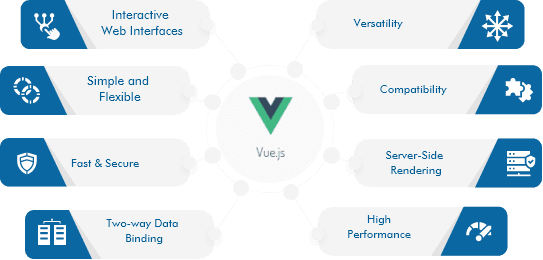
How to Throw a Component Party with Vue Router
Throwing a component party in your Vue application is a fantastic way to organize your application into reusable and maintainable parts. To get started, ensure you have Vue Router integrated into your project. This allows you to manage your application's routes easily while interacting with multiple components seamlessly. Begin by defining your components, which can include anything from navigation bars to form elements, and register them within your Vue instance.
Next, utilize Vue Router to set up dynamic routing for your components. Create a routes.js file where you'll declare your routes in an array. For each route, specify the path and the corresponding component. After configuring your routes, you can integrate the App.vue to display the selected component based on the current route. This setup allows you to create a fun and interactive user experience as users navigate through different parts of your application.
Common Pitfalls in Vue.js Component Communication and How to Avoid Them
When working with Vue.js, effective component communication is crucial for building robust applications. However, developers often encounter common pitfalls that can lead to confusion and performance issues. One major mistake is overusing event emitters for communication between deeply nested components. While this technique can seem straightforward, it can create complex chains of events that are hard to manage and debug. Instead, consider using a state management pattern like Vuex, which provides a more structured approach to sharing data across components.
Another frequent issue arises from the improper use of props and state. Developers sometimes pass too many props or misuse them by modifying props directly inside a child component, which goes against Vue's one-way data flow principle. To avoid this, always treat props as read-only and use computed properties or emitted events to handle changes in the parent component. This ensures a clear data flow and easier maintenance, leading to a more efficient and scalable Vue.js application.