News Blast: Your Daily Dose of Insight
Stay updated with the latest news and insightful articles.
Avoiding Browser Battles: A Developer's Survival Guide
Master web development with essential tips to navigate the browser wars and stay ahead of the game! Unlock your survival skills today!
Top 5 Cross-Browser Compatibility Issues and How to Fix Them
Cross-browser compatibility issues can be a significant hurdle for web developers and designers, impacting user experience and accessibility. Here are the Top 5 Cross-Browser Compatibility Issues that you may encounter:
- CSS Rendering Differences: Different browsers may interpret CSS properties in varying ways, leading to layout inconsistencies. To mitigate this, use CSS resets or normalize styles to provide a consistent baseline across browsers.
- JavaScript Compatibility: JavaScript functionalities may not work the same way across all browsers, especially with older versions. Employ feature detection libraries like Modernizr to ensure that your scripts are robust.
- HTML5 and CSS3 Support: Not all browsers fully support the latest HTML5 and CSS3 standards. Always check for compatibility tables and consider using polyfills to address gaps in support.
Additionally, some other common issues include:
- Viewport and Media Queries: Different mobile browsers may not interpret viewport and media queries consistently, affecting responsive design layouts. Always test your site's responsiveness across various devices and use developer tools for debugging.
- Fonts and Typography: Web fonts may render differently across browsers due to variations in font rendering engines. To fix this, use widely supported web fonts, and provide fallbacks for browsers that may not support custom fonts.
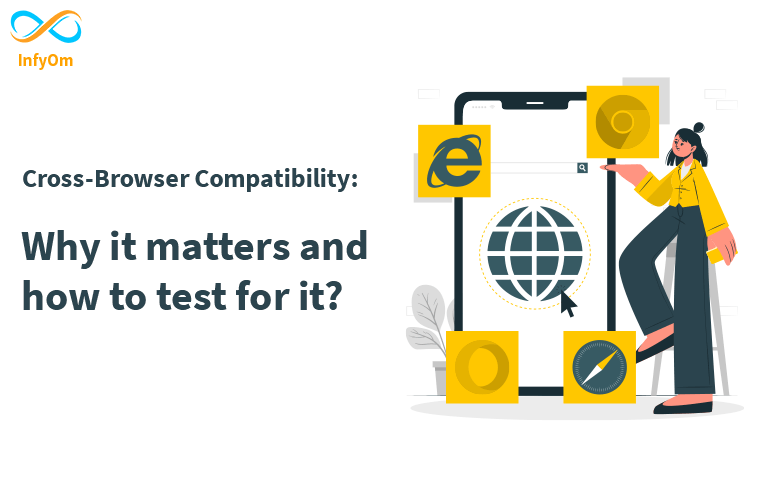
Understanding Browser Rendering: A Crucial Skill for Developers
Understanding browser rendering is essential for developers as it directly impacts the performance and user experience of web applications. The process of rendering involves several stages, including DOM construction, CSSOM generation, layout calculation, and painting. During the DOM construction phase, the browser parses HTML to create a tree-like structure known as the Document Object Model (DOM). Simultaneously, the browser processes CSS to create the CSS Object Model (CSSOM). These two models work together to form the Render Tree, which is a crucial step before the browser calculates the layout of elements and paints them on the screen.
Developers must be aware of the implications of browser rendering on website performance. Factors such as blocking JavaScript, excessive rendering, and inefficient CSS can lead to increased load times and a sluggish user experience. By mastering browser rendering techniques, developers can optimize their applications to minimize repainting and reflow, ensuring smoother and faster interactions. This knowledge allows developers to create more responsive designs and improve overall site functionality, ultimately leading to enhanced user satisfaction and potentially higher rankings on search engines.
Are You Using the Right Tools for Browser Testing?
When developing a website, ensuring compatibility across different browsers is crucial for providing a seamless user experience. Browser testing tools play a vital role in identifying issues related to rendering, functionality, and performance. With a plethora of options available, it's essential to choose the right tools that not only fit your development needs but also streamline your testing process. Consider factors such as the variety of browsers supported, ease of use, and the ability to perform automated tests. Some popular tools like BrowserStack, Sauce Labs, and CrossBrowserTesting can help you cover a wide range of browsers and devices efficiently.
Moreover, an effective browser testing strategy should incorporate both manual and automated testing methods. While tools can automate many tests, manual testing is crucial for detecting subtle UX issues that automated scripts might overlook. Based on your project's needs, you might prioritize tools that offer comprehensive reporting features and integration capabilities with your existing development environment. To ensure you're using the right tools, conduct assessments regularly and keep yourself updated with the latest browser developments and testing technologies.