News Blast: Your Daily Update
Stay informed with the latest news and trends.
Data Visualization Software That Makes Your Data Dance
Unleash your data's potential! Discover innovative visualization software that transforms numbers into stunning visuals. Make your data dance today!
Top 5 Data Visualization Tools to Make Your Data Dance
Data visualization has become an essential aspect of data analysis, enabling businesses and individuals to transform complex data sets into engaging and understandable visuals. In this article, we will explore the Top 5 Data Visualization Tools that can help you make your data dance. These tools range from sophisticated software that offer advanced features to user-friendly platforms perfect for beginners. Let's dive in!
- Tableau: Renowned for its powerful analytics capabilities, Tableau allows users to create interactive and shareable dashboards.
- Power BI: Developed by Microsoft, Power BI provides insightful reporting features and integrates seamlessly with other Microsoft products.
- Google Data Studio: A free tool by Google, it enables users to convert data into customizable informative reports and dashboards.
- D3.js: A JavaScript library that helps in creating dynamic and interactive data visualizations in web browsers.
- Qlik Sense: This tool focuses on self-service analytics and allows for in-depth exploration of data.
Each of these tools caters to different needs and expertise levels, making it easier to find the perfect fit for your data visualization projects.
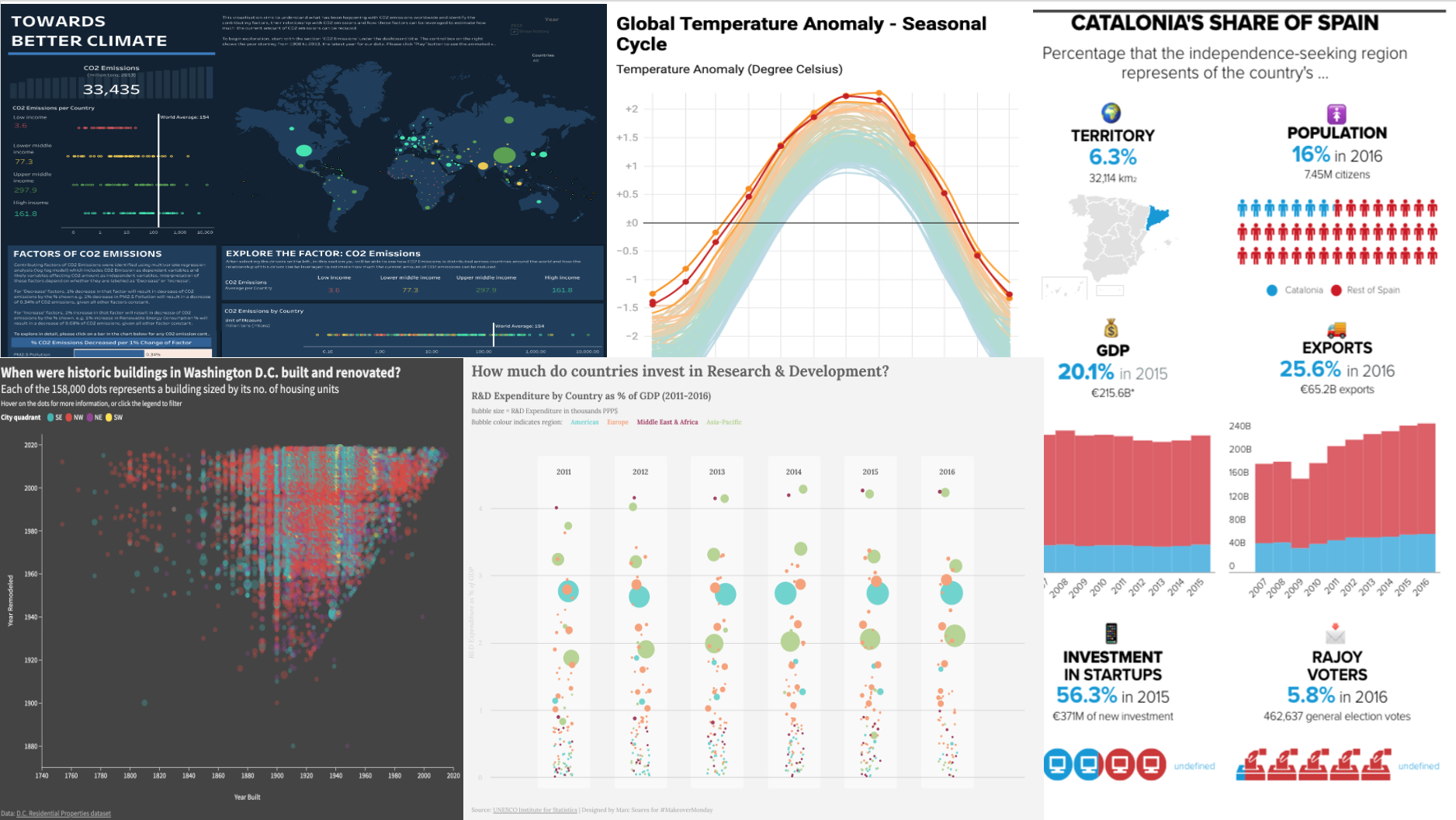
How to Choose the Right Data Visualization Software for Your Business
Choosing the right data visualization software for your business involves understanding your specific needs and evaluating the available options. Begin by identifying what types of data you will be visualizing and the audience that will consume this information. For example, if you are dealing with large datasets, look for software that can handle big data efficiently. Additionally, consider the types of visualizations you need—charts, graphs, dashboards or maps—and assess if the software supports these features.
Once you have clarified your requirements, create a shortlist of suitable options and compare them based on usability, cost, and the level of support provided. You might consider using a scoring matrix to evaluate each option. Review user feedback and testimonials to ensure the software meets the demands of your business. Remember, the best data visualization software not only presents data effectively but also integrates seamlessly with your existing tools and workflows, enhancing overall productivity.
What Makes Data Visualization Software Essential for Effective Decision Making?
Data visualization software plays a vital role in modern decision-making processes by transforming complex datasets into intuitive graphical representations. By utilizing various forms of visual data such as charts, graphs, and dashboards, organizations can rapidly identify trends and patterns that might be overlooked in traditional data analysis. This capability not only enhances understanding but also fosters collaboration among team members, as visualizations can effectively communicate insights across different departments. In fact, research shows that visuals are processed 60,000 times faster than text, making these tools essential for informed decisions.
Moreover, integrating data visualization software into business strategies significantly reduces the time spent interpreting data. Decision-makers can leverage real-time analytics and dynamic visualizations to respond promptly to changes in the market or operational metrics. For example, a well-designed dashboard can provide key performance indicators (KPIs) at a glance, allowing leaders to make data-driven choices swiftly. In summary, as businesses face increasingly complex data environments, these visualization tools are no longer just an option; they are a necessity for effective decision-making.