News Blast: Your Daily Dose of Insight
Stay updated with the latest news and insightful articles.
Debugging: The Dance with Software Development Chaos
Discover the art of debugging in software development and learn how to turn chaos into clarity. Join the dance and master your code!
Understanding the Art of Debugging: Strategies for Navigating Software Development Chaos
Debugging is an essential skill in software development that involves systematically identifying and resolving errors in code. The process can often feel chaotic, especially when multiple issues arise simultaneously. To navigate this turmoil effectively, developers can employ a variety of strategies. One such strategy is maintaining a methodical approach. Instead of randomly testing changes, developers should employ tools like log statements and breakpoints to pinpoint the source of bugs. By isolating the problem area, they can avoid the confusion that often accompanies trial-and-error debugging.
Another important aspect of debugging is collaboration. Engaging with peers or utilizing online communities can provide fresh perspectives that help uncover solutions. Participating in code reviews or pair programming sessions encourages knowledge sharing and can reveal hidden flaws that might not be apparent when working solo. Furthermore, keeping a detailed bug report or journal can assist in tracking recurring issues and understanding patterns, ultimately cultivating a more efficient debugging process. By combining these strategies, developers can transform the chaos of debugging into a more manageable and structured experience.
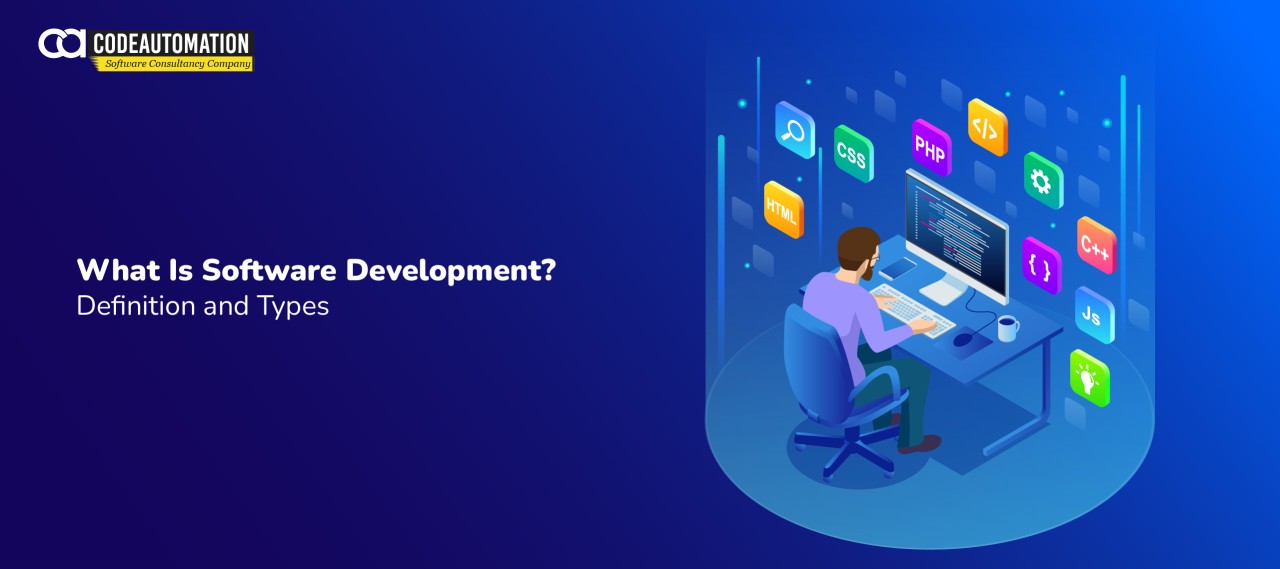
Common Debugging Pitfalls: How to Avoid Chaos in Your Code
Debugging code can often feel like navigating a labyrinth, with numerous paths leading to confusion and chaos. Common debugging pitfalls include relying too heavily on print statements to trace errors. While print debugging can provide immediate insights, it quickly becomes unmanageable in larger codebases. Instead, consider implementing proper logging mechanisms and using powerful debugging tools that allow you to set breakpoints and inspect variables in real-time. This approach can save you significant time and help you avoid the chaos of sifting through voluminous print output.
Another major pitfall is failing to isolate changes during the debugging process. When multiple modifications are made at once, it becomes nearly impossible to identify which change caused any new errors. To combat this, adopt a methodical approach by making one change at a time and testing thoroughly after each adjustment. This practice not only clarifies the impact of individual adjustments but also streamlines the troubleshooting of issues. Remember, clarity and organization are key to avoiding the confusion and chaos that can easily arise when debugging your code.
Debugging Tools and Techniques: Your Essential Toolkit for Software Development Success
Debugging is an indispensable part of the software development process, helping developers identify and fix issues that can impede project success. A variety of debugging tools are available, each designed to streamline the identification of bugs and enhance productivity. Some of the most commonly used tools include:
- Integrated Development Environments (IDEs) such as Visual Studio and IntelliJ IDEA offer built-in debugging features that simplify the debugging process.
- Debugging profilers like Valgrind and JProfiler help analyze memory usage and performance bottlenecks.
- Static code analyzers such as ESLint and SonarQube allow developers to catch potential issues before runtime.
Employing effective debugging techniques can significantly improve software reliability and reduce development time. Techniques like rubber duck debugging encourage developers to explain their code and logic aloud, fostering insight through articulation. Additionally, adopting a methodical approach to unit testing and integration testing can help identify failures early in the development cycle. Remember that debugging requires a combination of the right tools and techniques to achieve the best outcomes for your software projects.