News Blast
Your daily source for breaking news and insightful articles.
Django Drama: Tales from the Code Trenches
Dive into Django Drama for wild coding tales, epic wins, and hilarious fails from the trenches of web development!
Debugging Django: Common Pitfalls and How to Avoid Them
When developing applications using Django, it's easy to encounter a variety of pitfalls that can lead to frustrating debugging sessions. One common issue is misconfigured settings. For example, forgetting to set the DEBUG mode correctly can lead to insufficient error messages that make it difficult to pinpoint problems. To avoid this, ensure that your settings.py file explicitly specifies the DEBUG flag. Additionally, always configure database connections accurately; incorrect connection details will result in operational errors that are not immediately obvious until runtime.
Another frequent pitfall arises from not properly managing static files and migrations. Failing to run python manage.py collectstatic can cause 404 errors for static assets in production environments. Moreover, if you neglect to apply database migrations after changing model fields, it may lead to inconsistencies in your database and runtime errors. To prevent these issues, maintain a habit of regularly applying migrations and verifying your static file handling. Utilize Django's built-in check command to catch potential issues before they escalate.
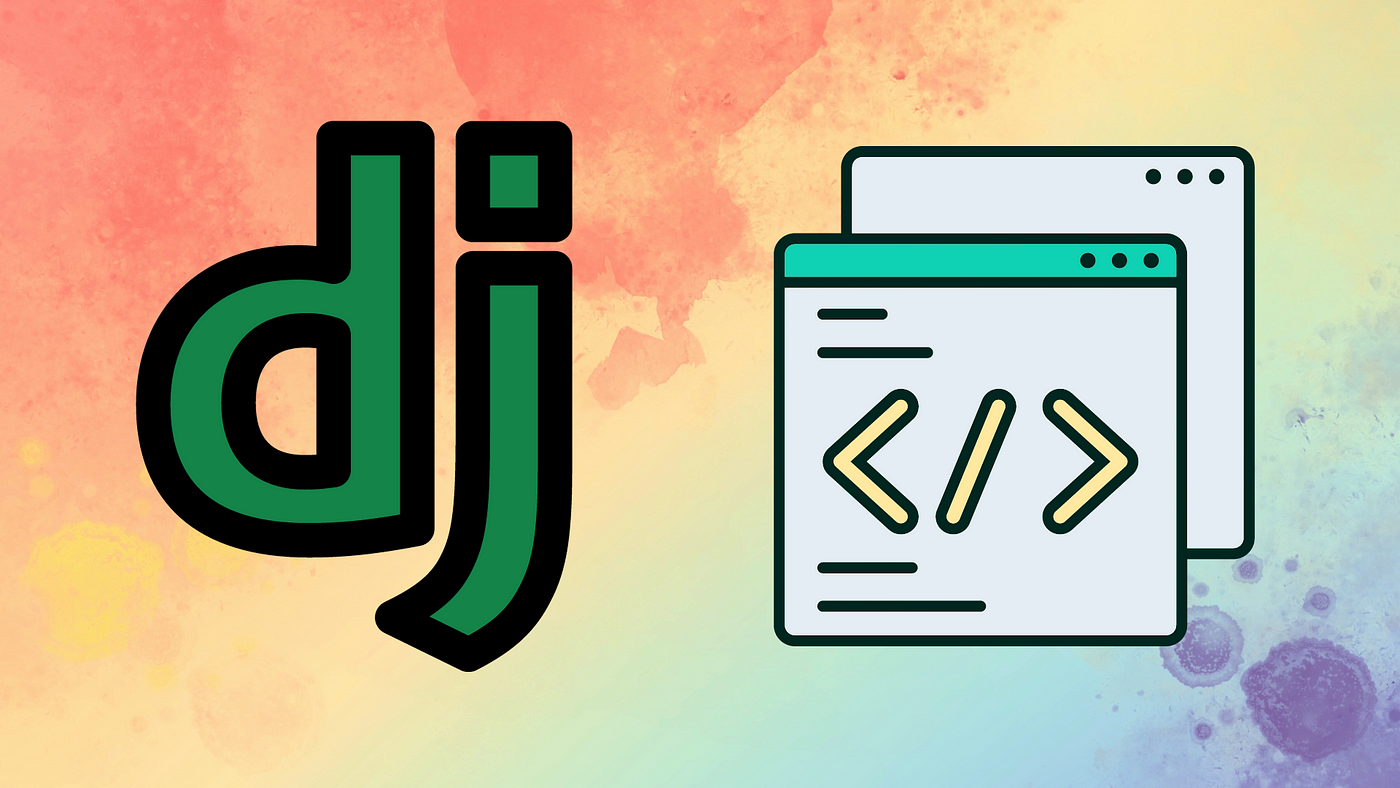
The Evolution of Django: From 1.0 to 4.0 - A Developer's Journey
The journey of Django from its inception with version 1.0 to the current 4.0 release has been marked by significant milestones and improvements that showcase its evolution as a robust web framework. Introduced in July 2005, Django 1.0 laid the foundation for rapid development with its built-in admin interface and ORM, making it a lot easier for developers to manage databases and create functional web applications. Over the years, the community has tirelessly contributed to its growth, leading to major updates that introduced new features like class-based views in version 1.3 and the improved forms handling in version 1.5, which revolutionized how form management was approached in web development.
As we moved into the later versions, Django continued to adapt to modern web development needs. Version 2.0 brought significant changes, including a drop of support for Python 2, solidifying its commitment to encouraging developers to leverage the latest in technology. The release of Django 3.0 introduced asynchronous support, paving the way for scalable applications, while Django 4.0, launched in December 2021, focused on enhanced database support and improved performance features. This evolution from 1.0 to 4.0 illustrates a developer's journey through a framework that consistently emphasizes simplicity, flexibility, and an unwavering commitment to high-quality web development.
How to Optimize Your Django Applications for Performance
Optimizing your Django applications for performance is crucial to ensure a fast and responsive user experience. Start by leveraging Django's built-in features such as database query optimization. Use the Django ORM efficiently by utilizing methods like select_related and prefetch_related to minimize the number of database hits. Additionally, consider implementing caching strategies through frameworks like Memcached or Redis to store frequently accessed data, reducing load times and enhancing overall performance.
Another vital aspect of performance optimization is managing your Django middleware. Unnecessary middleware can slow down your application, so be sure to review and remove any that are not essential. Use the django-debug-toolbar to analyze and identify bottlenecks in your application. To further optimize, consider static file management; use django.contrib.staticfiles to serve static files and employ a content delivery network (CDN) for better load distribution. By following these strategies, you can significantly enhance the performance of your Django applications.