News Blast: Your Daily Update
Stay informed with the latest news and trends.
Editing Like a Pro Without Breaking the Bank
Unlock pro editing techniques on a budget! Discover tips that transform your content without emptying your wallet. Click to learn more!
Top Budget-Friendly Editing Software That Deliver Professional Results
When it comes to budget-friendly editing software, there are several options that manage to deliver professional results without breaking the bank. Programs like DaVinci Resolve and HitFilm Express stand out as exceptional choices for both beginners and experienced editors alike. DaVinci Resolve, known for its advanced color grading capabilities, offers a powerful free version that includes professional-grade editing tools. Similarly, HitFilm Express provides a robust suite of features, combining both video editing and visual effects, making it a versatile option for those looking to create stunning content on a budget.
In addition to these standout programs, Lightworks and OpenShot deserve mention for their usability and effectiveness. Lightworks offers a free version that is perfect for entry-level projects while still incorporating many professional features that seasoned editors can appreciate. On the other hand, OpenShot provides an open-source alternative that supports multiple platforms, making it accessible to everyone. Each of these budget-friendly editing software solutions ensures that you can achieve impressive outcomes while keeping your spending in check, proving that quality doesn’t always come at a high price.
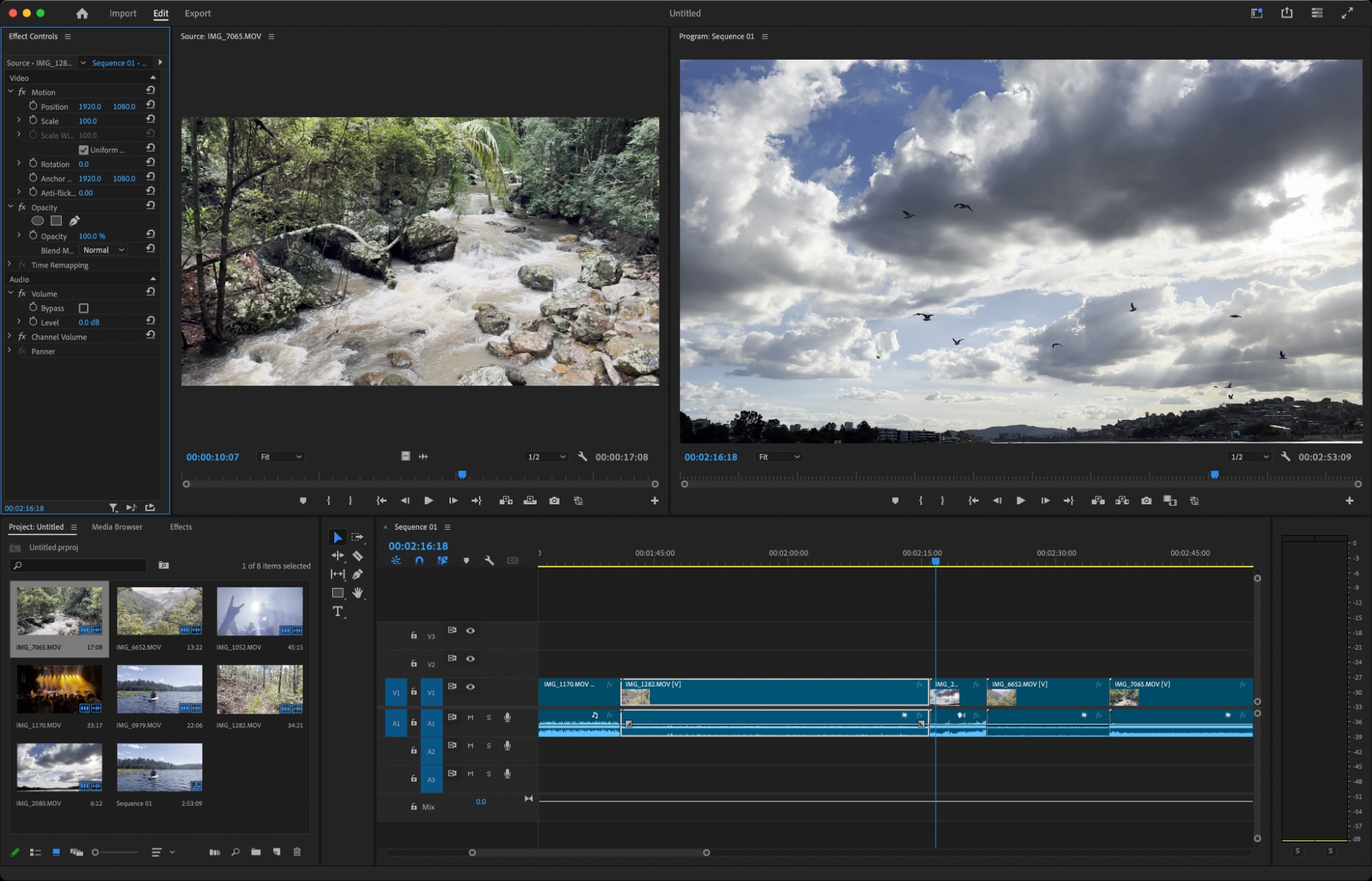
10 Editing Tips and Tricks to Enhance Your Videos Without Spending a Fortune
Editing your videos can significantly enhance their appeal and engagement without breaking the bank. Here are 10 editing tips and tricks that you can implement using free or low-cost tools. Start by organizing your footage; categorize your clips based on their themes or scenes. This will make the editing process smoother and more efficient. Next, consider using cutting techniques such as J-cuts and L-cuts to create a more fluid narrative. A well-placed cut can keep your audience glued to the screen.
Furthermore, leverage free music and sound effects to enhance your video's audio quality, as sound plays a crucial role in video production. Websites like Free Music Archive offer high-quality tracks that are perfect for background music. Experiment with color grading tools that are often included in basic editing software to give your videos a professional touch. Remember, simple transitions and effects can make a big difference, so avoid overusing flashy graphics that could distract from your content. Incorporating these editing strategies will help you create captivating videos without the hefty price tag.
How to Achieve a Professional Edit on a Shoestring Budget: A Step-by-Step Guide
Achieving a professional edit on a shoestring budget is entirely possible with the right approach and tools. Start by utilizing free or low-cost editing software such as Grammarly or Hemingway Editor. These platforms offer essential features that help refine grammar, punctuation, and overall readability. Additionally, consider joining online writing communities or forums where you can exchange editing services with fellow writers. This not only provides you with valuable feedback but also allows you to hone your editing skills without breaking the bank.
Once you have your first drafts edited using software, it’s time for the final touch. Consider running your work through a peer review process. Create a small group of trusted friends or fellow writers who can provide constructive criticism. Make use of Microsoft Word or Google Docs for collaborative editing, allowing for easy tracking of changes and comments. To summarize, follow these key steps to achieve a professional edit:
- Use free editing software.
- Engage in peer reviews.
- Utilize collaborative documents.