News Blast: Your Daily Update
Stay informed with the latest news and trends.
Front-End Follies: When CSS Throws a Tantrum
Discover the chaotic world of CSS mishaps and learn how to tame your styles for flawless web design. Don't let front-end follies ruin your site!
Top 5 Common CSS Issues and How to Fix Them
When it comes to web development, CSS issues are a common hurdle that developers face. From layout inconsistencies to unexpected behavior of elements, these problems can disrupt user experience. Here are the top 5 common CSS issues and effective methods to fix them:
- Box Model Problems: Developers often struggle with element sizing due to the box model. To ensure accurate sizing, always use
box-sizing: border-box;in your CSS. This adjustment will include padding and borders in the element's total width and height calculations, leading to more predictable layouts. - Specificity Conflicts: CSS specificity can lead to styling issues. To resolve conflicts, employ clear hierarchical selectors and consider using classes instead of IDs for greater reusability.
- Responsive Issues: Many sites struggle with responsiveness. Utilize media queries effectively and test designs on various screen sizes. Additionally, using flexible units like percentages or
emcan enhance adaptability. - Float Mismanagement: Using floats for layout often results in problematic overlap or collapsing elements. To fix this, utilize CSS Flexbox or Grid for a more robust and flexible layout solution.
- Browser Compatibility: Different browsers can render CSS rules differently. Always perform thorough testing across multiple browsers and consider using CSS reset styles to ensure consistency.
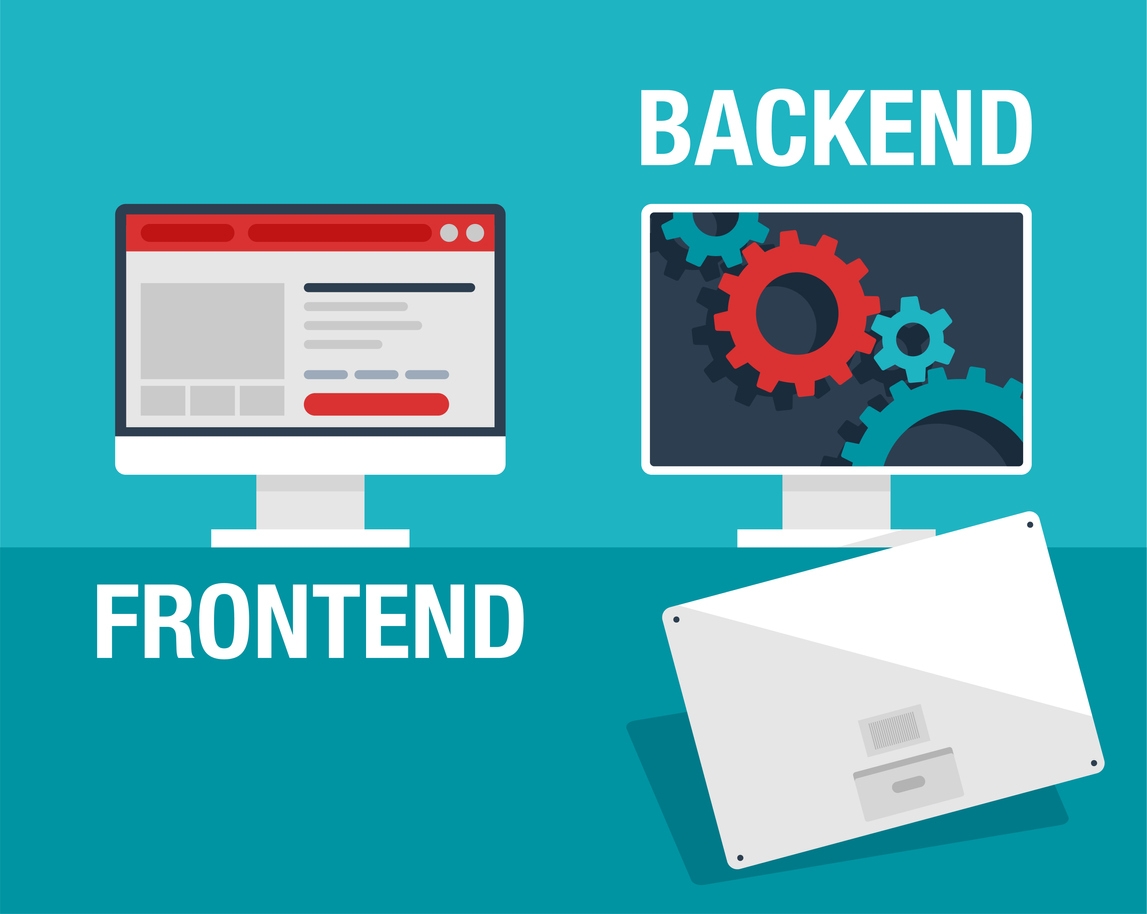
Why Does My Layout Break? Understanding CSS Box Model Misunderstandings
One of the most common reasons for layout issues in web design is a misunderstanding of the CSS Box Model. The box model describes how the browser calculates the dimensions and position of elements on a webpage. Each element is represented as a rectangular box consisting of the content, padding, border, and margin. If developers miscalculate any of these components, they might encounter unexpected layout shifts or overlapping elements. For instance, if an element's padding or margin is larger than intended, it might push other elements out of alignment, leading to a broken layout.
To avoid these pitfalls, it's essential to grasp how each box model property interacts with one another. Consider using the box-sizing property to control how the width and height of an element are calculated. By setting box-sizing: border-box;, you can ensure that padding and borders are included in the total width and height, which can simplify your layout calculations. In summary, a solid understanding of the CSS Box Model can prevent layout problems and ensure a more consistent design across different screen sizes and resolutions.
CSS Specificity: The Silent Tantrum Maker You Need to Tame
When it comes to styling web pages, CSS specificity is often an overlooked yet crucial aspect that can lead to frustration for developers. Understanding how specificity works is essential for ensuring that your styles are applied correctly. In essence, CSS specificity is a ranking system that determines which CSS rule will take precedence when multiple rules target the same element. This ranking is influenced by various factors, including the type of selector used (e.g., element, class, ID) and the location of the styles within your stylesheets. Without a grasp of this intricate yet vital system, one can easily find themselves in a tangled web of conflicting styles that can be difficult to debug.
To tame this silent tantrum maker, you need to adopt a systematic approach. Start by familiarizing yourself with the specificity hierarchy, which can be summarized as follows:
- Inline styles (highest specificity)
- ID selectors
- Class selectors, attributes, and pseudo-classes
- Type selectors and pseudo-elements (lowest specificity)