News Blast: Your Daily Update
Stay informed with the latest news and trends.
How to Make Your Vacation Videos Less Boring with Editing Software
Transform your dull vacation videos into stunning masterpieces! Discover editing tips that will captivate your audience and elevate your storytelling.
Top 5 Editing Techniques to Transform Your Vacation Videos
Editing vacation videos can elevate your memories from simple clips to cinematic experiences. Here are the Top 5 Editing Techniques you can use to make your travel footage shine!
- Cutting to the Beat: Sync your video cuts with the rhythm of your chosen music. This technique creates a dynamic flow that keeps viewers engaged. Use software with audio waveform displays to make this easier.
- Transitions: Smooth transitions like fades, wipes, or dissolves can add polish to your videos. However, moderation is key; overusing flashy transitions can distract from the content.
- Color Correction: Enhance the colors in your footage to make your vacation moments pop. Adjust brightness, contrast, and saturation to reflect the mood of each scene.
- Text Overlay: Adding captions or location titles can provide context to your videos. Use clear, easy-to-read fonts and ensure they don’t overpower the visuals.
- Sound Design: Including ambient sounds or voiceovers can enrich the viewing experience. Incorporate natural sounds from your clips or narrate your story to add a personal touch.
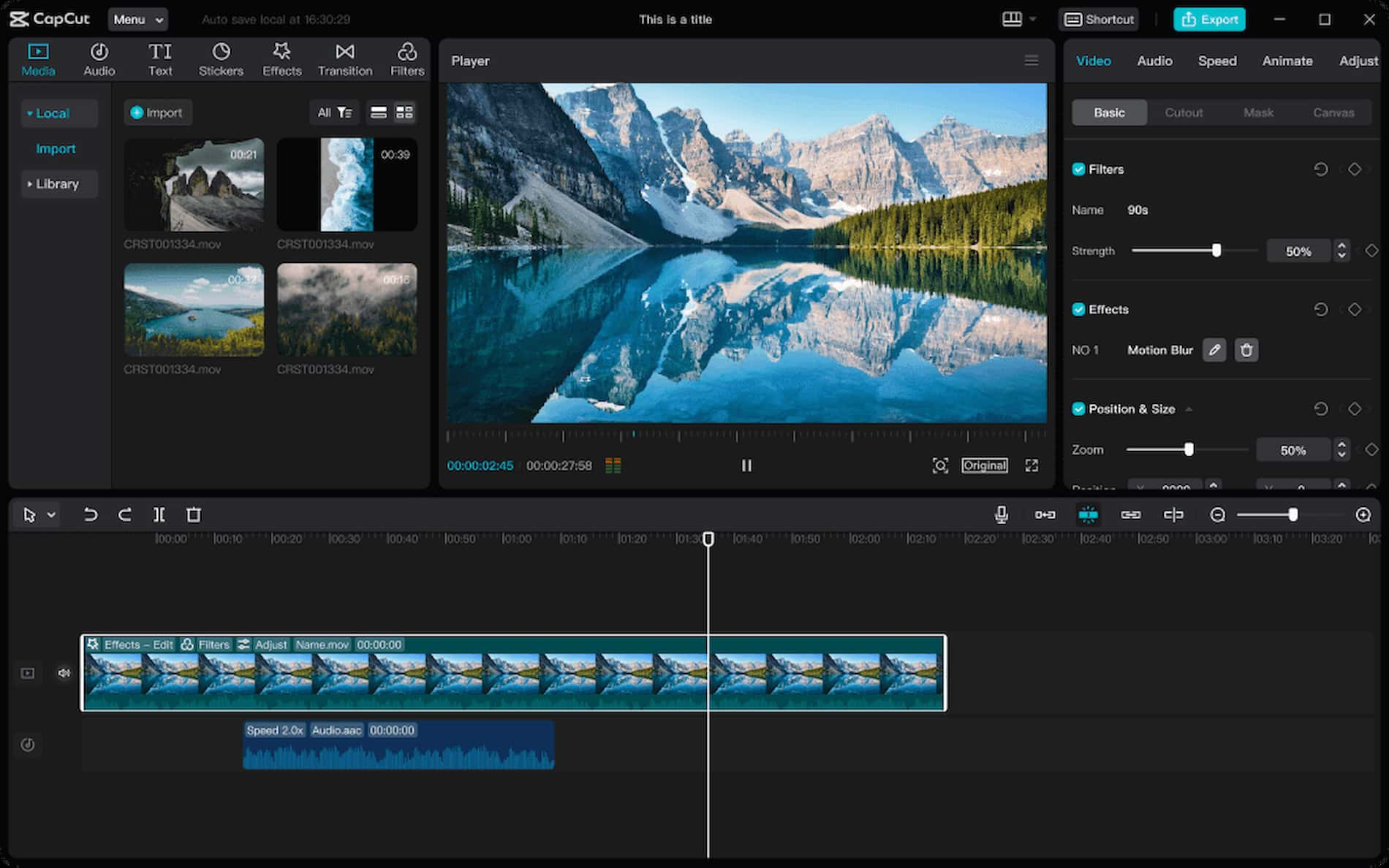
How to Add Exciting Effects to Your Travel Footage
Travel footage can be enhanced significantly by incorporating exciting effects that capture the viewer's attention and evoke emotions. One effective way to achieve this is by using video transitions. For instance, employing a fade-in or zoom effect between scenes can create a seamless storytelling experience, drawing viewers deeper into your journey. Additionally, consider utilizing motion graphics to introduce key locations or highlight specific activities. This not only adds a professional touch but also keeps the audience engaged throughout your footage.
Another powerful method to elevate your travel clips is through the use of color grading and visual effects. By adjusting the color palette, you can set the mood of your footage; for example, warming the colors can invoke a sense of nostalgia, while cooler tones might evoke serenity. Furthermore, incorporating slow-motion or time-lapse effects can dramatically enhance specific sequences, be it the hustle and bustle of a city or the tranquil beauty of nature. Experimenting with these techniques will not only add depth to your storytelling but also keep your audience captivated from beginning to end.
What Editing Software Can Help Make Your Vacation Videos Pop?
When it comes to enhancing your vacation videos, editing software can truly make a difference in their overall appeal. Popular options such as Adobe Premiere Pro and Final Cut Pro offer advanced features that allow you to cut unwanted footage, add transitions, and apply stunning filters that enhance the visual quality of your clips. If you're looking for user-friendly software, iMovie and Filmora are excellent choices that provide intuitive interfaces and a wealth of stock music and effects to help you create engaging content without a steep learning curve.
Additionally, don’t underestimate free tools like DaVinci Resolve and HitFilm Express, both of which offer professional-grade capabilities at no cost. These programs not only support various video formats but also come with color grading tools and special effects that can really elevate your footage. To bring your vacation memories to life, consider editing out the less exciting moments, adding personal commentary, and layering in background music to create a storytelling experience that captivates your audience.